Enterprise resource planning (ERP) is a software system that helps you run your entire business, supporting automation and processes in finance, human resources, manufacturing, supply chain, services, procurement, and more.
Request a Demo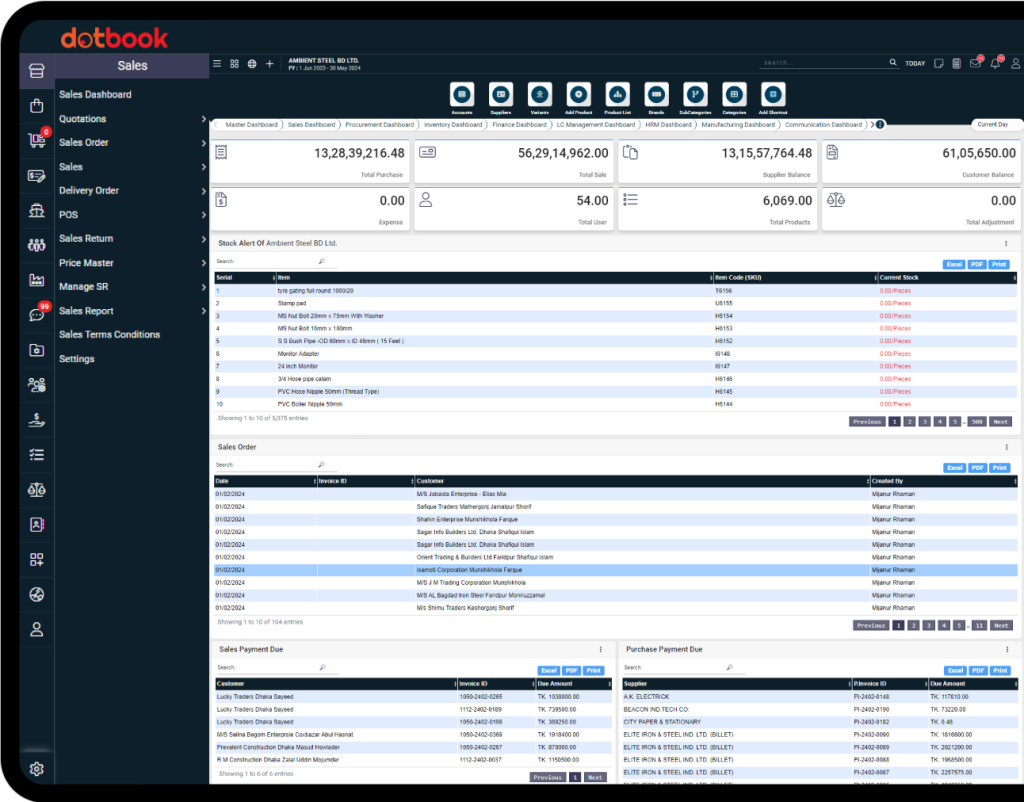
dotbook ERP control weight scale to prevent less and high weight. There is no input fill. So your stuff will not enter extra value.
Customer Order to delivery whole process is fully automated. So,
Multiply your sales efforts with intelligent automation. Close deals faster, and with greater precision.
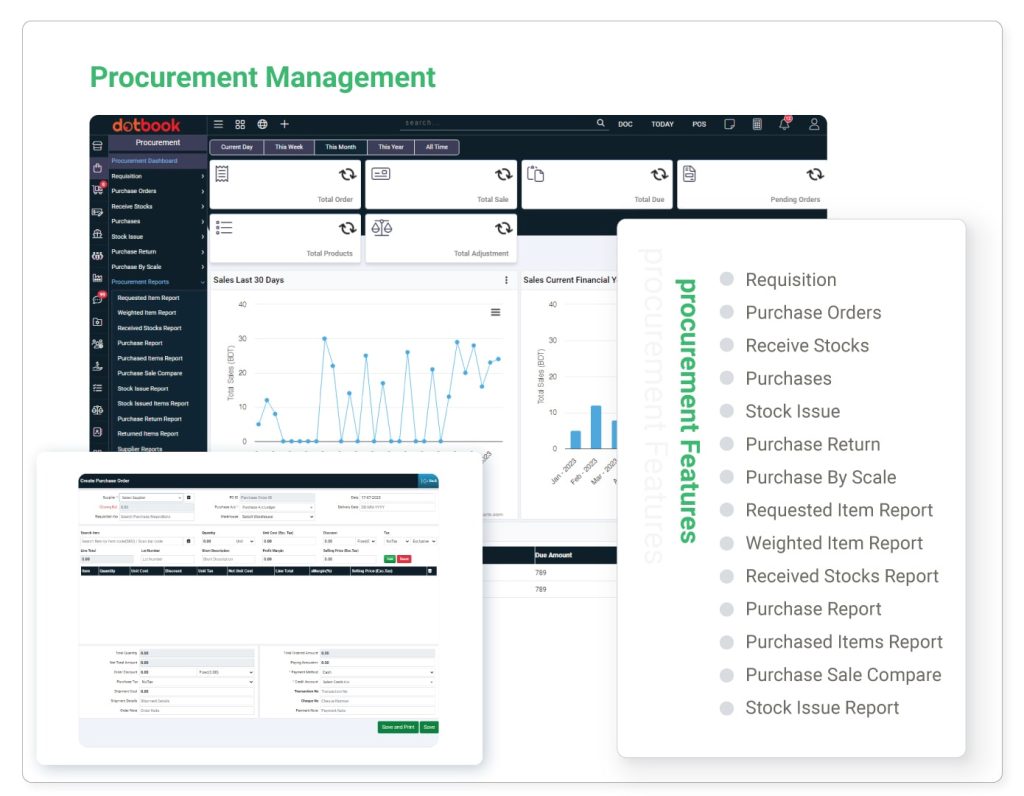
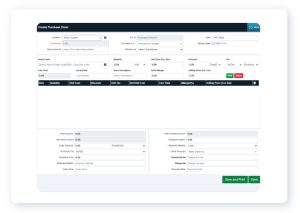
Procurement is the process of acquiring goods and services for a business. It includes the following activities:
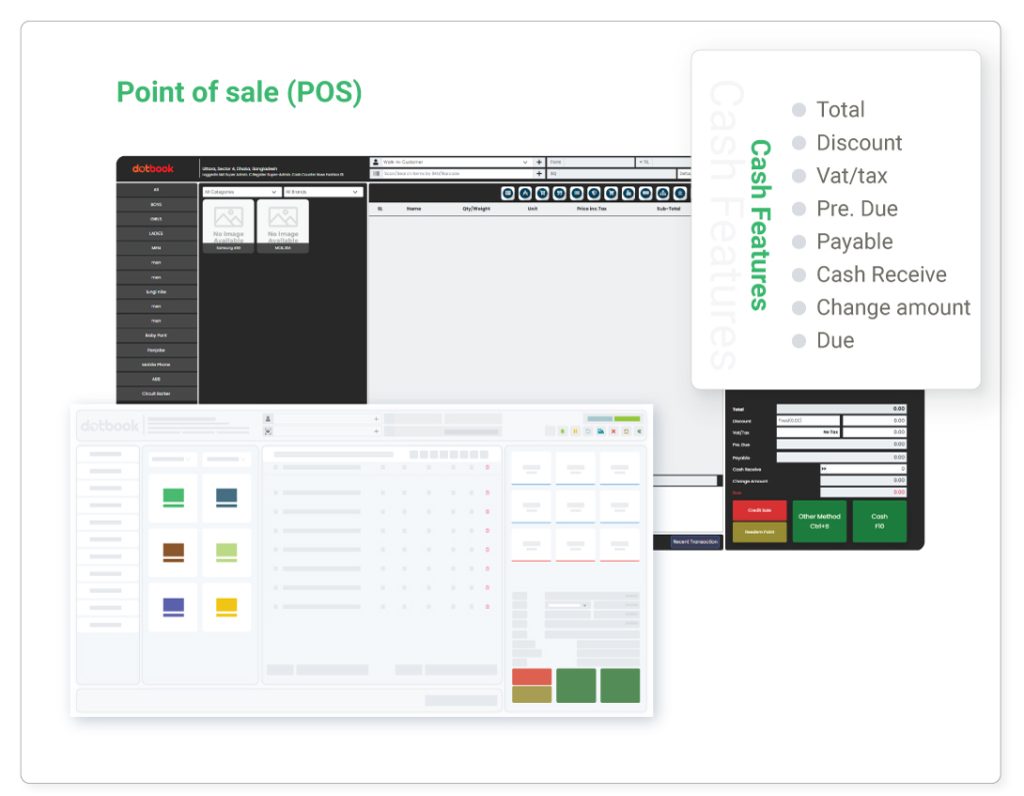

Point of Sale (POS) is a system that is used to process sales transactions at the point of sale. It is a critical component of any retail or hospitality operation.
POS systems typically include the following features:
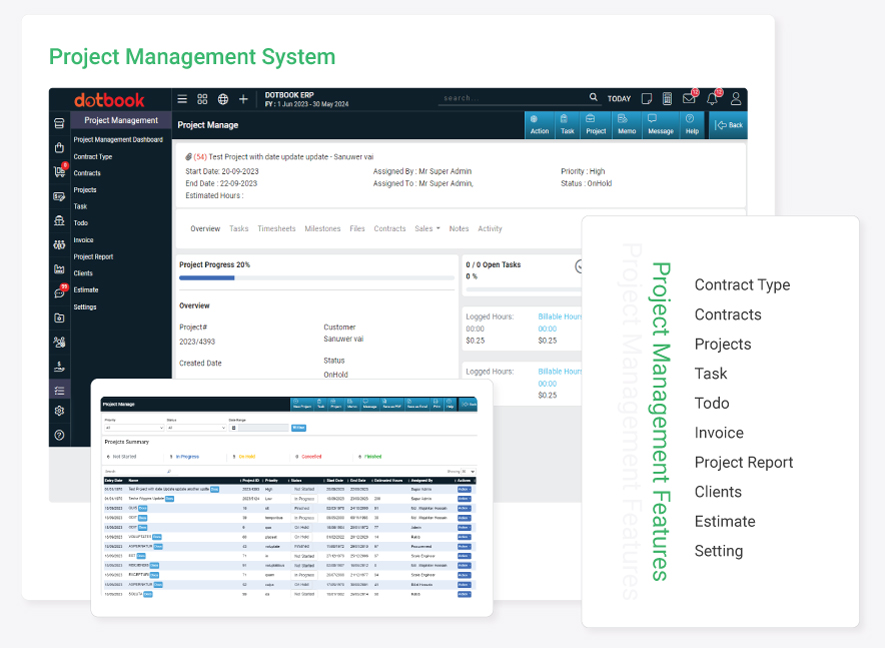
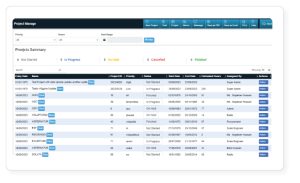
Project management is the process of planning, organizing, and managing resources to achieve a specific goal. ERP software can be used to help manage projects by providing a centralized repository for project data, such as tasks, milestones, and resources. ERP software can also be used to track project progress, generate reports, and manage communication between project team members.
Key Features:
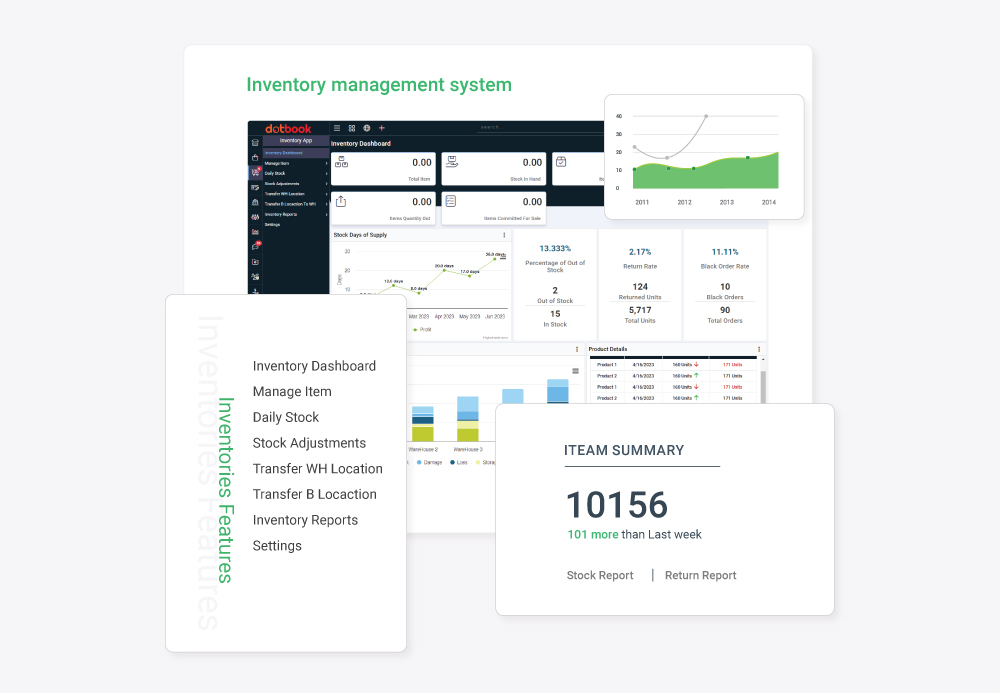
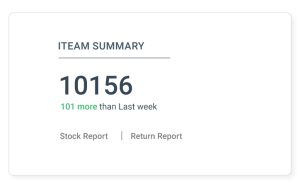
Inventory module in ERP software is used to manage the company’s inventory. The module typically includes the following features:
Key Features:
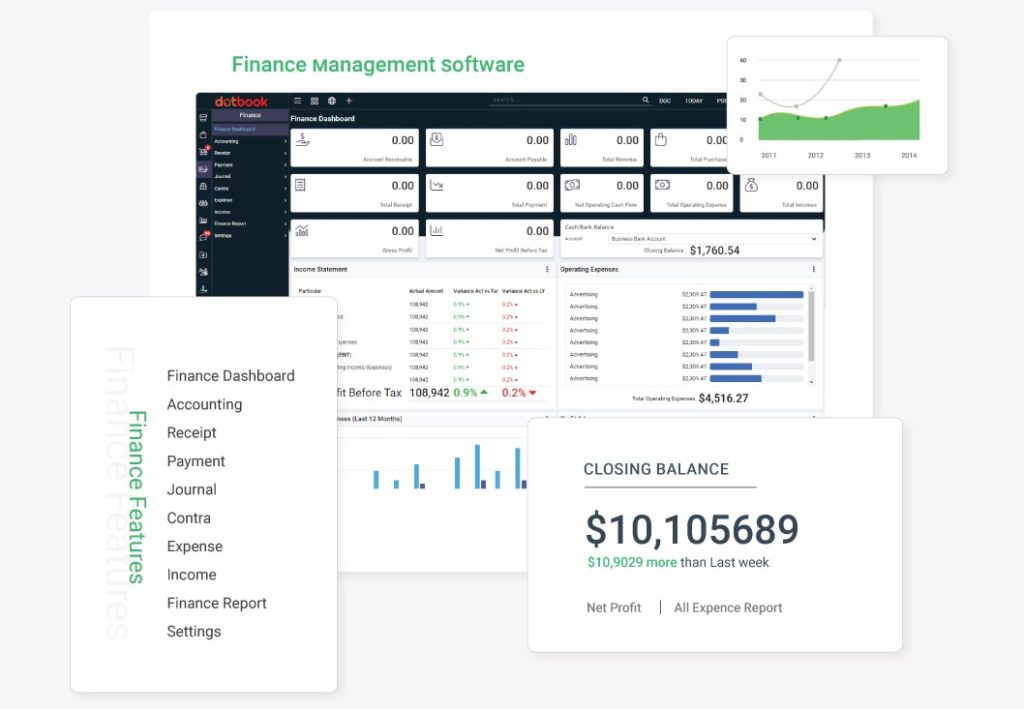
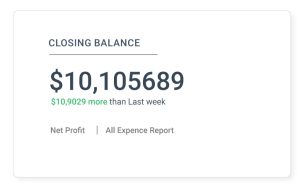
Finance management in dotbook ERP is the process of managing a company’s financial data and processes. It includes activities such as:
Key Features:
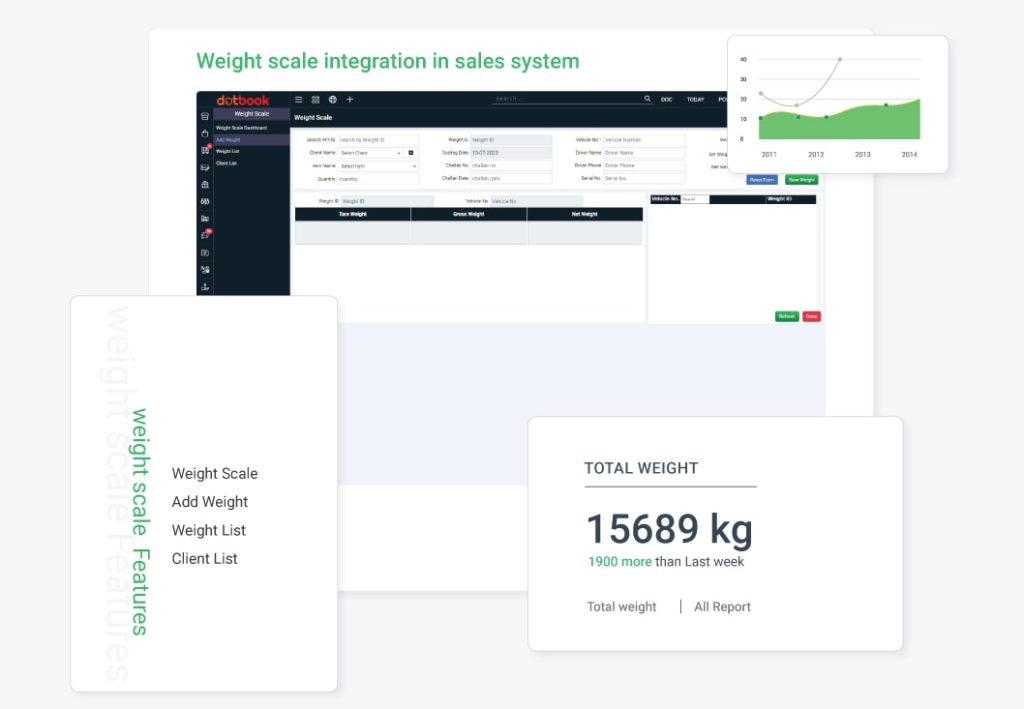

Weight scale in ERP is a digital device that is used to measure the weight of an object. It is typically used in the manufacturing and logistics industries to track the weight of products and materials
Key Features:
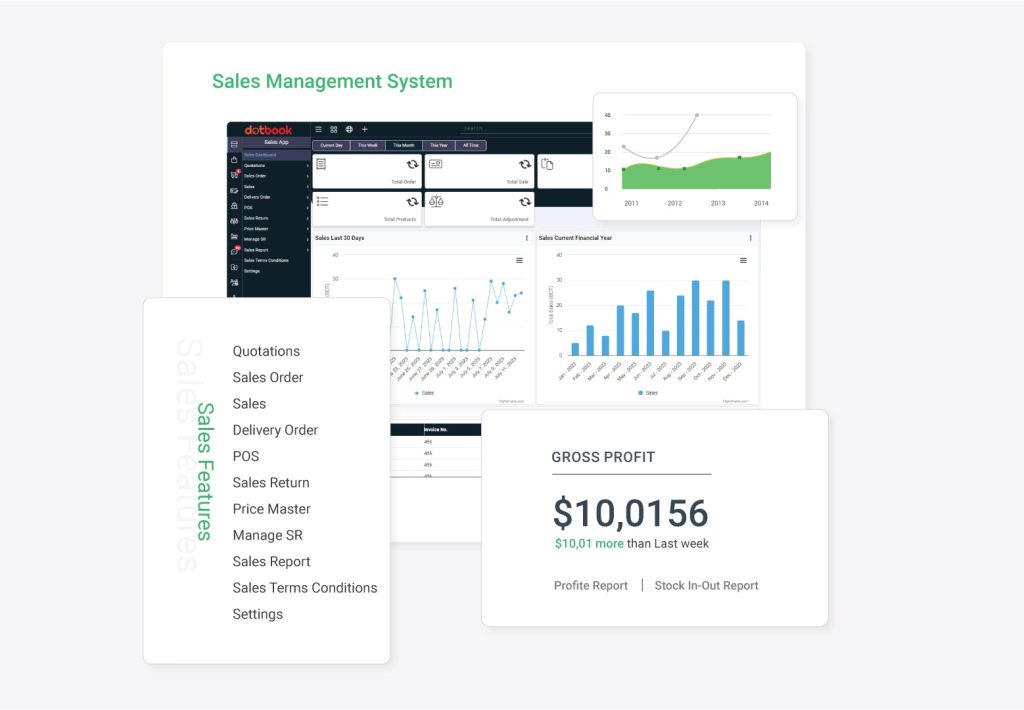

Sales Management in an Enterprise Resource Planning (ERP) system refers to the process of effectively managing and streamlining all aspects of the sales cycle within an organization. It encompasses various activities, such as lead management, order processing, inventory management, customer relationship management (CRM), and sales analytics. Here is a detailed description of sales management in ERP:
Key Features:
“The ERP software provided streamlined our operations remarkably. Its user-friendly interface and comprehensive features have enhanced efficiency across departments. Highly recommended for businesses seeking effective management solutions.”
chairman

“Efficient ERP software streamlined our operations. It’s user-friendly, customizable, and support is exceptional. Highly recommend for businesses seeking streamlined management solutions.”
chairman

“Exceptional ERP software! It streamlined our operations, enhancing efficiency and productivity. The user-friendly interface and robust features exceeded our expectations. Highly recommend this solution for seamless business management.”
chairman

“The ERP software provided by this team has revolutionized our operations. It’s intuitive, efficient, and seamlessly integrates with our workflow. Outstanding support and customization options. Highly recommended for any business seeking streamlined management solutions.”
Founder & CEO

“The ERP software has revolutionized our operations, streamlining processes and boosting efficiency. Its intuitive interface and comprehensive features have greatly improved productivity. Highly recommend for businesses seeking reliable and effective management solutions.”
Founder & CEO

Grow sales and stay ahead in the competitive market by being among the first to benefit from our game-changing solutions.
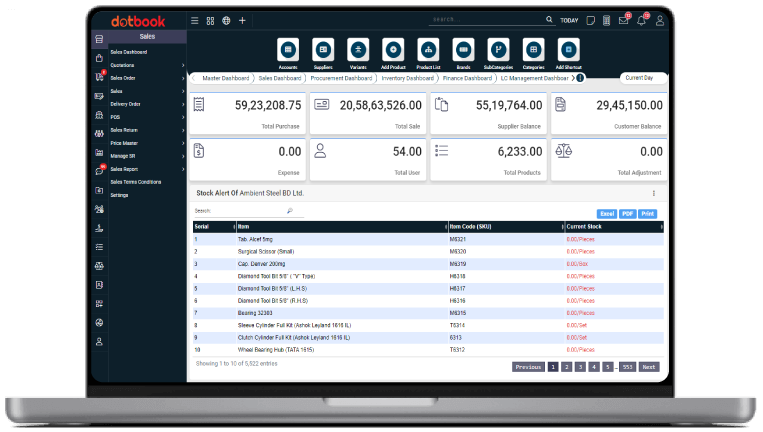

ERP stands for Enterprise Resource Planning. It's a type of software that integrates various core business processes, such as finance, HR, manufacturing, supply chain, and more, into a unified system to streamline operations and improve efficiency.
Common modules include: Finance and accounting Human resources Manufacturing Supply chain management Customer relationship management (CRM) Inventory management Project management
Business needs and requirements Scalability and flexibility of the software Integration capabilities with existing systems Total cost of ownership, including licensing, implementation, and maintenance costs Vendor reputation and support services User-friendliness and ease of adoption Security features
Executive buy-in and support Thorough planning and preparation Clear communication and stakeholder involvement Training and change management Regular monitoring and evaluation of progress Flexibility to adapt to unforeseen challenges
Provide comprehensive training to ensure users understand how to use the software effectively. Offer ongoing support and resources for troubleshooting issues and answering questions. Encourage feedback from users to identify areas for improvement and address any concerns. Regularly update users on system enhancements and new features. Establish a dedicated support team or help desk to assist users as needed.
Improved efficiency: ERP software automates processes, reducing manual tasks and streamlining operations. Enhanced collaboration: Centralized data allows for better communication and collaboration across departments. Better decision-making: Access to real-time data and analytics enables informed decision-making. Scalability: ERP systems can grow with your business, adapting to changing needs and increasing complexity. Regulatory compliance: Many ERP solutions include features to ensure compliance with industry regulations and standards.
The timeframe for ERP implementation varies depending on factors such as the size of the organization, the complexity of processes, customization requirements, and the chosen ERP solution. Implementations can range from several months to a year or more.
ERP software costs vary widely depending on factors such as the vendor, the number of users, the complexity of implementation, and any additional modules or customizations required. Costs typically include licensing fees, implementation costs, and ongoing maintenance and support fees.
Many ERP solutions offer customization options to tailor the software to the unique requirements of your business. However, extensive customization can increase implementation time and cost, so it's essential to balance customization with out-of-the-box functionality.