Our experienced team of developers combines creative flair with technical expertise to design custom WordPress themes that perfectly align with your brand identity and business objectives. Whether you require a sleek and modern design or a more traditional layout, we meticulously craft themes that captivate your audience and reflect your unique style.
Get Quotation
Crafting unique WordPress themes from scratch tailored to the client's brand identity, design preferences, and functional requirements.
Building custom plugins to extend the functionality of WordPress websites, addressing specific requirements not met by existing plugins.
Offering ongoing support, updates, and maintenance services to ensure the continued functionality, security, and performance of WordPress websites.
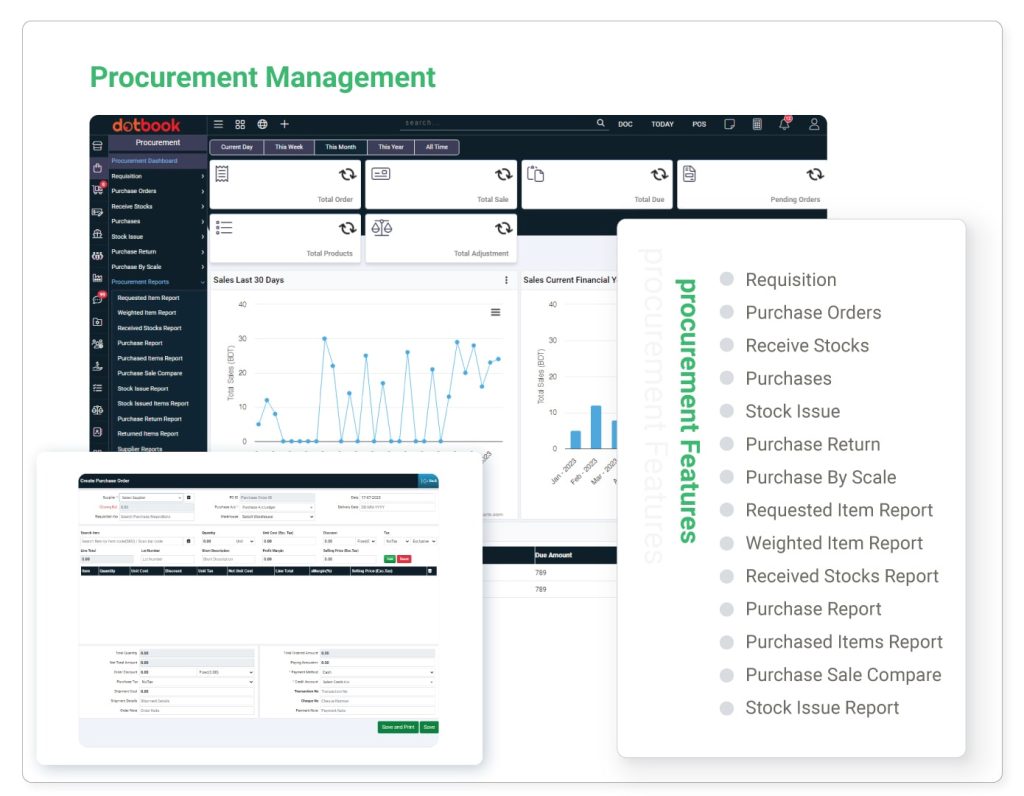
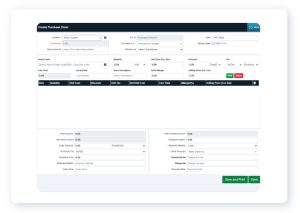
Custom WordPress theme development involves creating a unique design and functionality for a WordPress website tailored to specific needs.
Custom WordPress theme development requires a combination of design, coding, and WordPress development skills, as well as a deep understanding of the client’s requirements and best practices in web development.
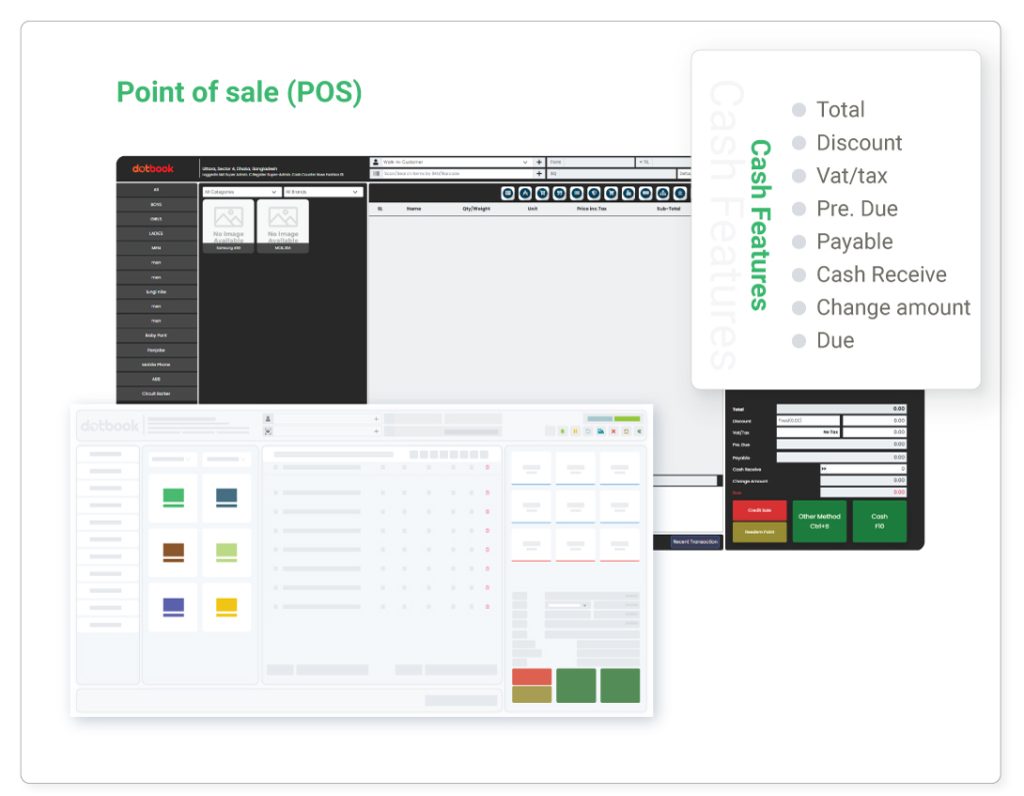

Custom plugin development involves creating a WordPress plugin to add specific functionalities or features to a WordPress website beyond what is available through existing plugins.
These features collectively contribute to the development of robust, customized WordPress solutions that meet the unique needs of clients across various industries and niches.
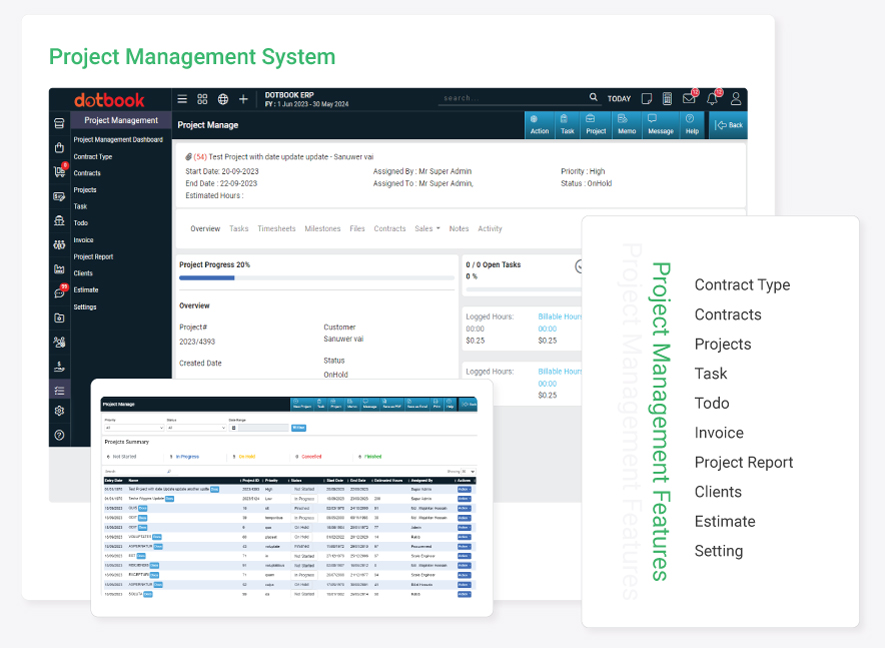
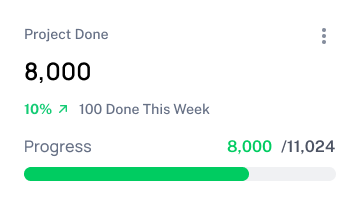
Assisting with migrating content from existing websites or platforms to WordPress, ensuring a smooth transition without loss of data or functionality
These steps and selecting the appropriate tools and methods, you can efficiently migrate or import content into a WordPress site while minimizing the risk of data loss or disruption.
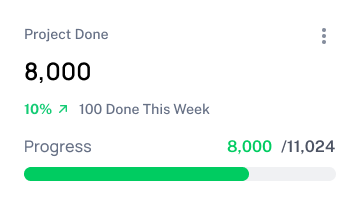
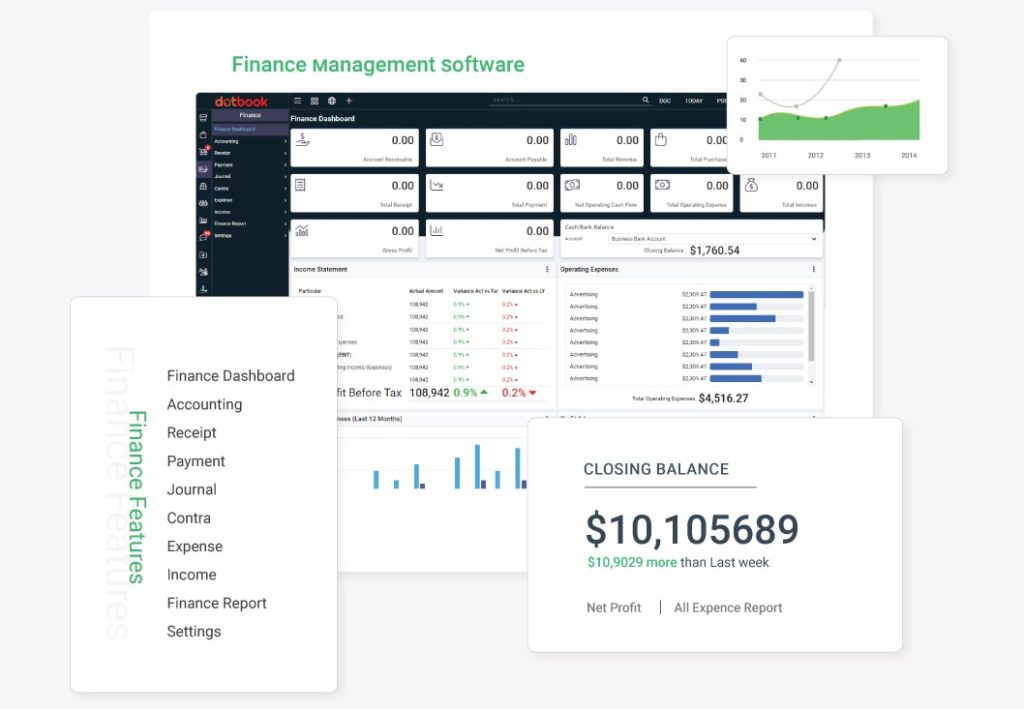
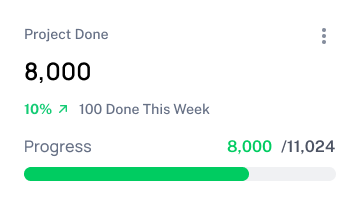
Ongoing support and maintenance are crucial aspects of managing a WordPress website to ensure its continued functionality, security, and performance.
You can provide comprehensive ongoing support and maintenance for a WordPress website, ensuring its long-term success and effectiveness.
SpeedDigit built a custom theme for my blog that looks amazing and loads fast. Best WordPress Plugins & Themes Development Services – SpeedDigit is perfect for any WordPress user.
Founder & CEO

I needed a WooCommerce plugin for discounts. SpeedDigit built it quickly. Best WordPress Plugins & Themes Development Services – SpeedDigit knows how to solve problems.
Founder & CEO

My website looks modern and is fully responsive now. SpeedDigit truly offers the Best WordPress Plugins & Themes Development Services.
Founder & CEO

SpeedDigit created a lightweight theme for my business site. It works perfectly. Best WordPress Plugins & Themes Development Services – SpeedDigit is highly reliable.
Founder & CEO

I needed a booking system. SpeedDigit built a plugin just for that. Best WordPress Plugins & Themes Development Services – SpeedDigit made it easy for my staff to use
Founder & CEO

Grow sales and stay ahead in the competitive market by being among the first to benefit from our game-changing solutions.
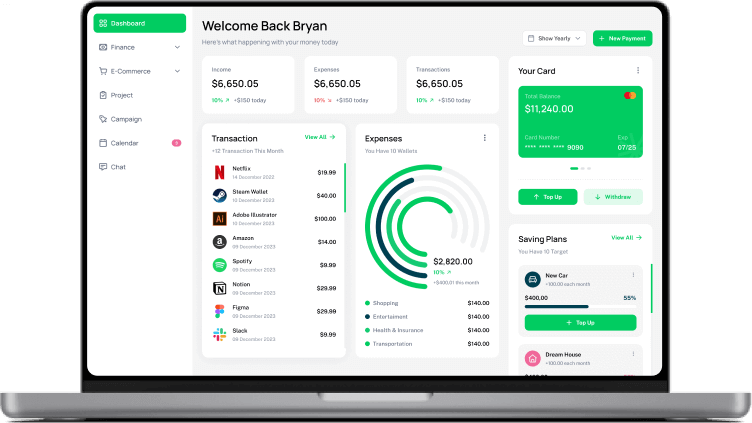

WordPress is an open-source Content Management System (CMS) that allows users to create websites and blogs. It's known for its flexibility and ease of use.
A WordPress plugin is a piece of software that can be added to a WordPress website to extend its functionality or add new features. Plugins can range from simple ones that add a widget to complex ones that completely change how WordPress works.
To create a WordPress theme, you need to have a good understanding of HTML, CSS, PHP, and WordPress theme structure. You can start by creating a folder in the 'wp-content/themes/' directory of your WordPress installation and then creating template files like 'index.php', 'style.css', and others as needed.
You can add custom functionality to a WordPress theme by creating a child theme and adding custom PHP functions to the 'functions.php' file. Alternatively, you can create a custom plugin to add the functionality independently of the theme.
You can debug WordPress themes and plugins by enabling WP_DEBUG mode in your wp-config.php file. This will display any PHP errors or notices on the screen. Additionally, you can use tools like Xdebug or logging functions like error_log() to debug more complex issues.
There are many resources available online for learning WordPress theme and plugin development, including the official WordPress Codex, WordPress Developer Handbook, various blogs, tutorials, and online courses on platforms like Udemy and Coursera. Additionally, you can join WordPress communities and forums to ask questions and learn from others.
A WordPress theme is a collection of files that determine the look and feel of a WordPress website. It includes templates, stylesheets, and sometimes JavaScript files to control the design and layout.
To create a WordPress theme, you need to have a good understanding of HTML, CSS, PHP, and WordPress theme structure. You can start by creating a folder in the 'wp-content/themes/' directory of your WordPress installation and then creating template files like 'index.php', 'style.css', and others as needed.
To create a WordPress plugin, you need to have a good understanding of PHP and the WordPress Plugin API. You can start by creating a folder in the 'wp-content/plugins/' directory of your WordPress installation and then creating a main PHP file with a plugin header that defines the plugin's name, description, version, author, etc.
If a plugin supports hooks or filters (actions and filters), you can extend its functionality by writing custom functions and hooking them into the appropriate hooks or filters provided by the plugin.
To optimize WordPress themes and plugins for performance, you can minify and concatenate CSS and JavaScript files, optimize images, use caching mechanisms like browser caching and server-side caching, and optimize database queries.